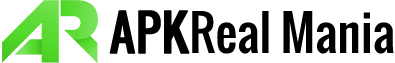Download Here’s Brevent APK Tools APP Free for Android. Brevent can app-standby or force stop apps, prevent apps from running in a long time. It doesn’t require ROOT, nor modify the system. Furthermore, it may don’t work well on ROOT or modified system. There is an experimental feature to start Brevent Server without adb, please read guide – permissions.
Brevent supports Android 5.0 to Android O DP3, requires “USB debugging” in “developer options”. I mainly used it on Google Pixel with Android 7.1.2.


Brevent ANDROID LATEST FEATURES:
[Simple Guide] 0. (Device) open Brevent, read “Guide”
1. (Device) open Brevent, navigate to “Developer Options”, turn on “USB debugging”
2. (PC) Download ADB: https://developer.android.com/studio/releases/platform-tools.html
(If you live in China, you can download it here too: https://developer.android.google.cn/studio/releases/platform-tools.html)
3. (PC) Uncompress, navigate to “platform-tools” directory in Command Line, refer to “Guide – ADB”
4. (PC and Device) connect device and PC with USB cable, type “adb devices” in PC Command Line, and confirm the authorised dialogue on Devices if needed
5. (PC) type “adb -d shell sh /data/data/me.piebridge.brevent/brevent.sh” in PC Command Line [FeedBack] For any issues, please open an issue at GitHub with logs: https://github.com/brevent/Brevent/issues
1. crash log (in PC’s command line): adb -d log cat -d -b crash
2. brevent server log (in PC’s command line): adb -d log cat -d -b main -s BreventServer BreventLoader
2.1. enable debug for Brevent Server, type in PC’s command line: adb -d shell set prop log.tag.BreventServer DEBUG, then get brevent server log
Requirements : 5.0 and up
Version : 1.3.3